
How to Translate the Sahel app into English
Sahel application is available in both Arabic and English, and the user can easily change the language through the settings after logging in. The application language can also be easily changed through the main interface before logging in or by changing the phone’s primary language.
Table Of Contents
How to Translate the Sahel app into English
You can translate Sahel app into English, follow these simple steps:
- Step 1: Download Sahel App through the following links:
- Step 2: Open Sahel application on the mobile phone.
- Step 3: Enter your civil ID.
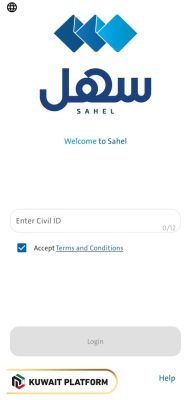
- Step 4: Perform the required verification and then click on the Log in icon.
- Step 5: Accept the authentication request via Kuwait Mobile ID app.
- Step 6: Proceed to the app settings after logging in.
- Step 7: Change the language from Arabic to English.
How to Translate the Sahel app into English Before Logging In
You can translate Sahel app into English before Logging In, follow these simple steps:
- Step 1: Download Sahel App through the following links:
- Step 2: Open the application on the mobile phone.
- Step 3: Agree to grant the required permissions.
- Step 4: Click on the language icon from the top.
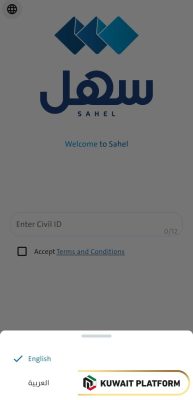
- Step 5: Choose English or Arabic.
Conclusion
The user can change the language of Sahel application, directly through the application settings or by changing the phone’s primary language from the settings menu, whether on the IOS or Android system.
Questions & Answers
How do I change the language to English in the Sahel app?
Go to Sahel app's settings, and change your App language to English.
Is the Sahel application available in English?
Yes, Sahel application is available in both Arabic and English.
Can I change the language to English in the Sahel app?
Yes, by going to Sahel app's settings, and change your App language to English.
Is Sahel app available in Hindi?
No, Sahel app is not available in Hindi.
Can I change the language of the Sahel app from phone settings?
Yes, you can change the language of Sahel application by changing the phone's primary language from the settings.
